Started a devlog (0.0.16)

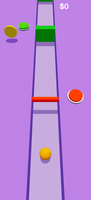
Hello!
This is a new devlog for my recently started project, Switch Run. Designed for Android (will be available on Google Play once finished), this is a casual, fast-paced game in which you manipulate obstacles in front of your rolling ball (the player character) by turning switches on and off. I started this project around 2 weeks ago, but have only recently decided to upload a demo and start a devlog here on itch.io. I am looking for feedback, constructive criticism, and ideas for features that I will personally read through and seriously consider for my game. So please, feel free to post all of your thoughts on this game in the discussion board. Also, a donation of any size would be very appreciated, but completely optional.
So, today marks the first post in a new devlog for Switch Run, in which I will be discussing my thought process for implementing features, the tools I used to make Switch Run, as well as some handy tips and tricks that I might discover about game development. I will try and post every couple of days, but that may vary depending on how much progress I make.
As background, I am making the game in Unity, and making the 3d models in Blender.
Now before I publish the next post in this devlog, I want to recap the progress I've made on the game so far:
- Implemented core gameplay (press switches to manipulate obstacles)
- Implemented spawning system for obstacles, switches and coins
- Began working on 3d model for coin
- Very simple menu, will definitely be updated
- Game restarts on collision with obstacle
- The beginnings of a currency system (:P)
So for the next post you can expect to see:
- A finished coin model in the game
- A better spawning system for coins
- A "Game Over" screen
Thank you very much for reading this devlog post, and I hope you try my game. Please leave feedback and ideas for features on the discussion board, and I will review them all and consider them.
Thank you!
Get Switch Run
Switch Run
Manipulate objects with switches in this fast-paced mobile game
| Status | In development |
| Author | Cactus |
| Tags | 3D, android, Casual, Fast-Paced, Indie, Singleplayer, Unity |
| Languages | English |
More posts
- Update -> 0.2.6Nov 01, 2019
- Update -> 0.2.5Sep 21, 2019
- Update -> 0.2.4 !!Sep 13, 2019
- Update -> 0.1.8Aug 27, 2019
- Back from vacation!Aug 27, 2019
Leave a comment
Log in with itch.io to leave a comment.